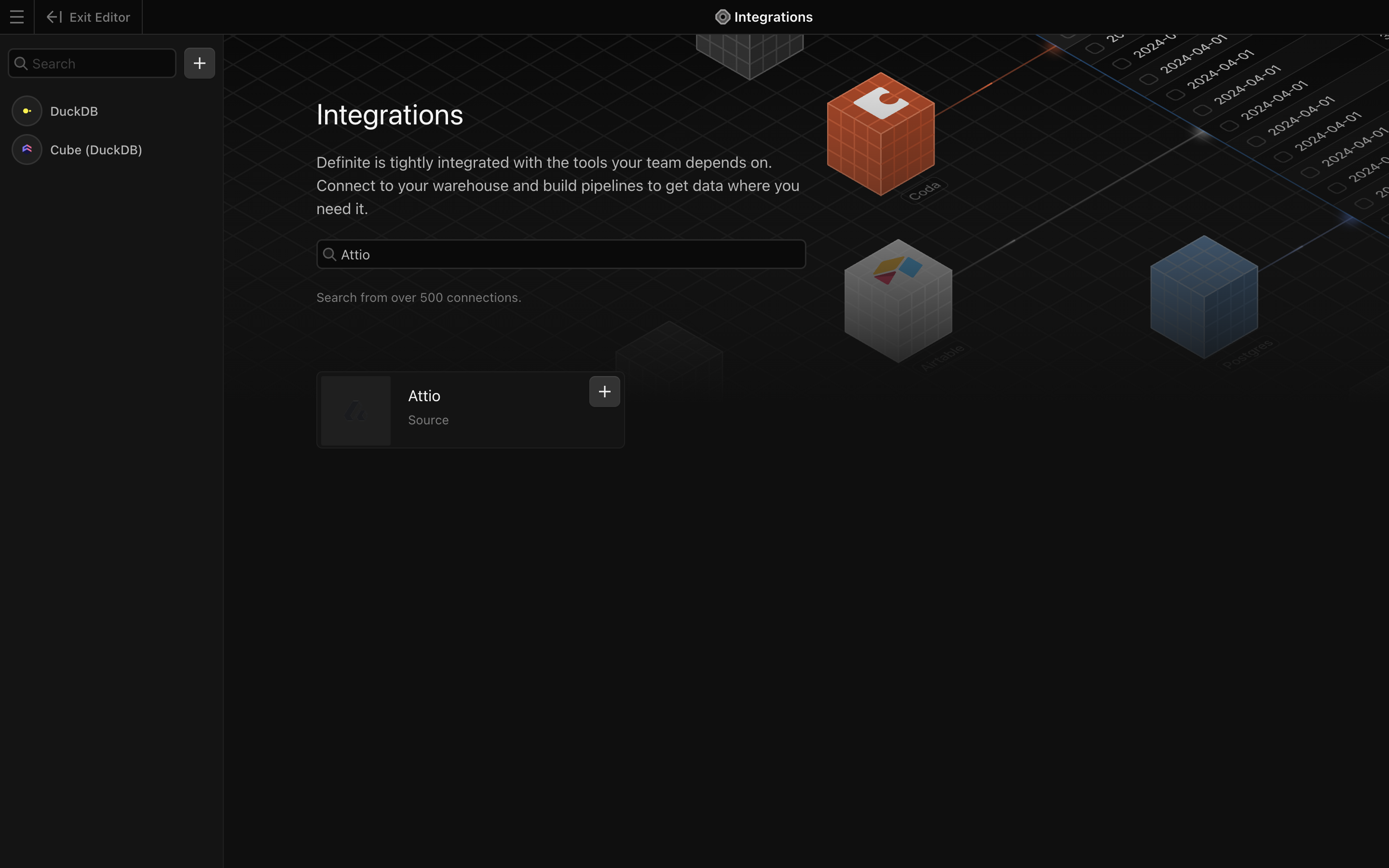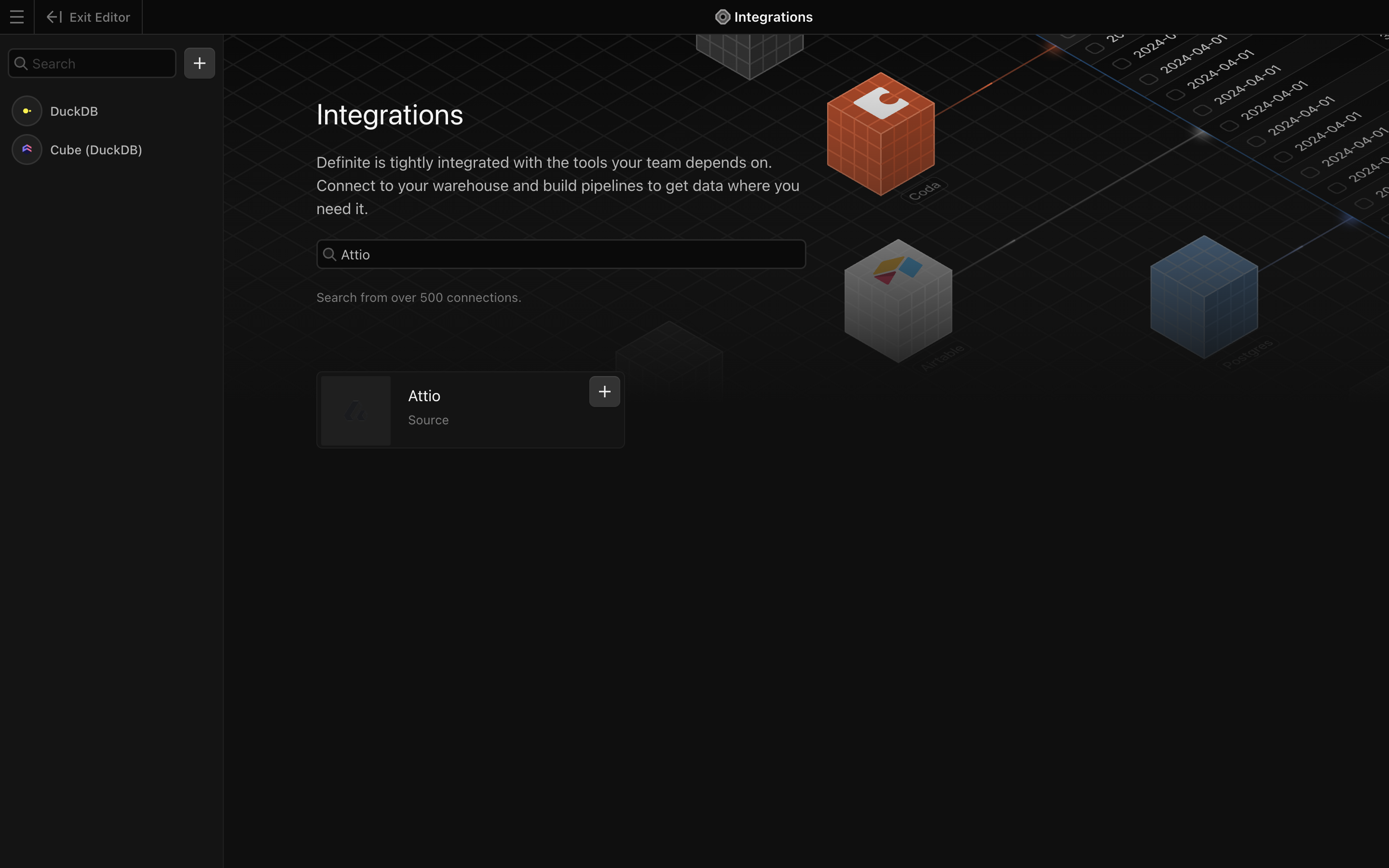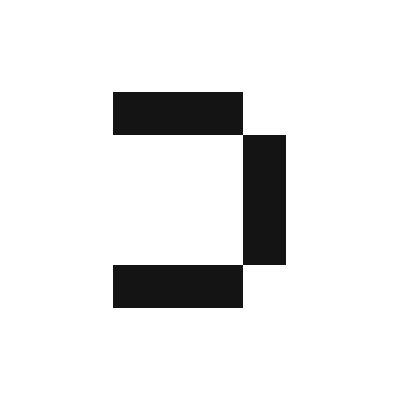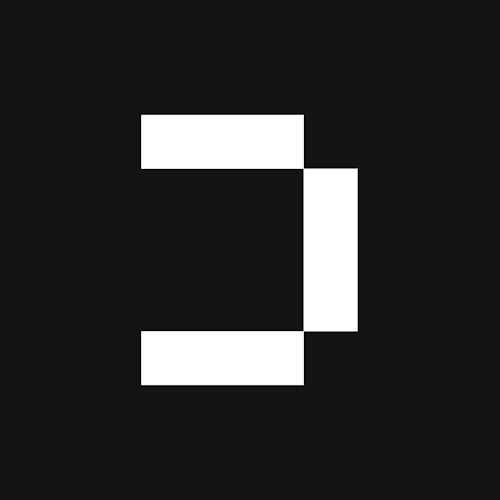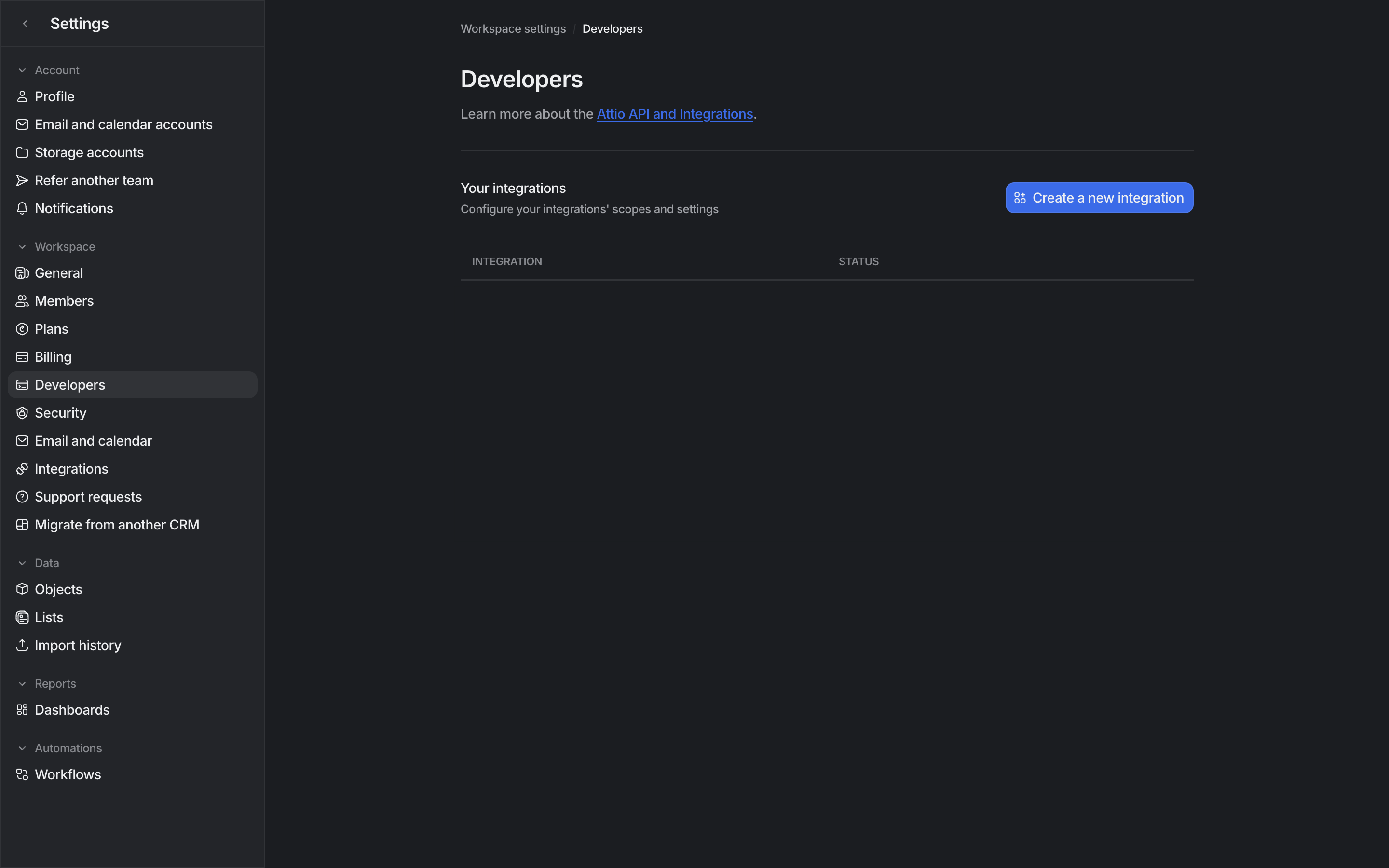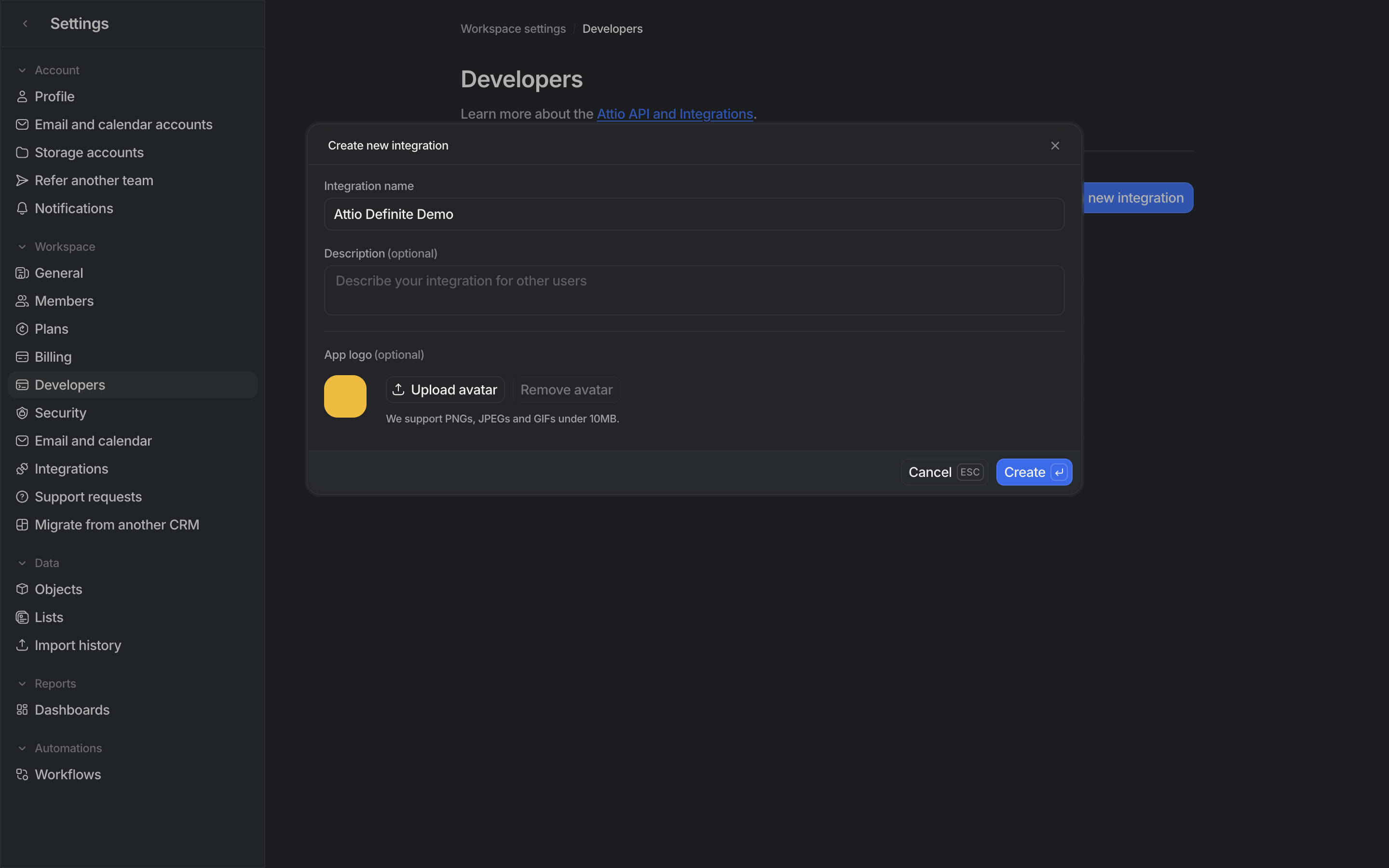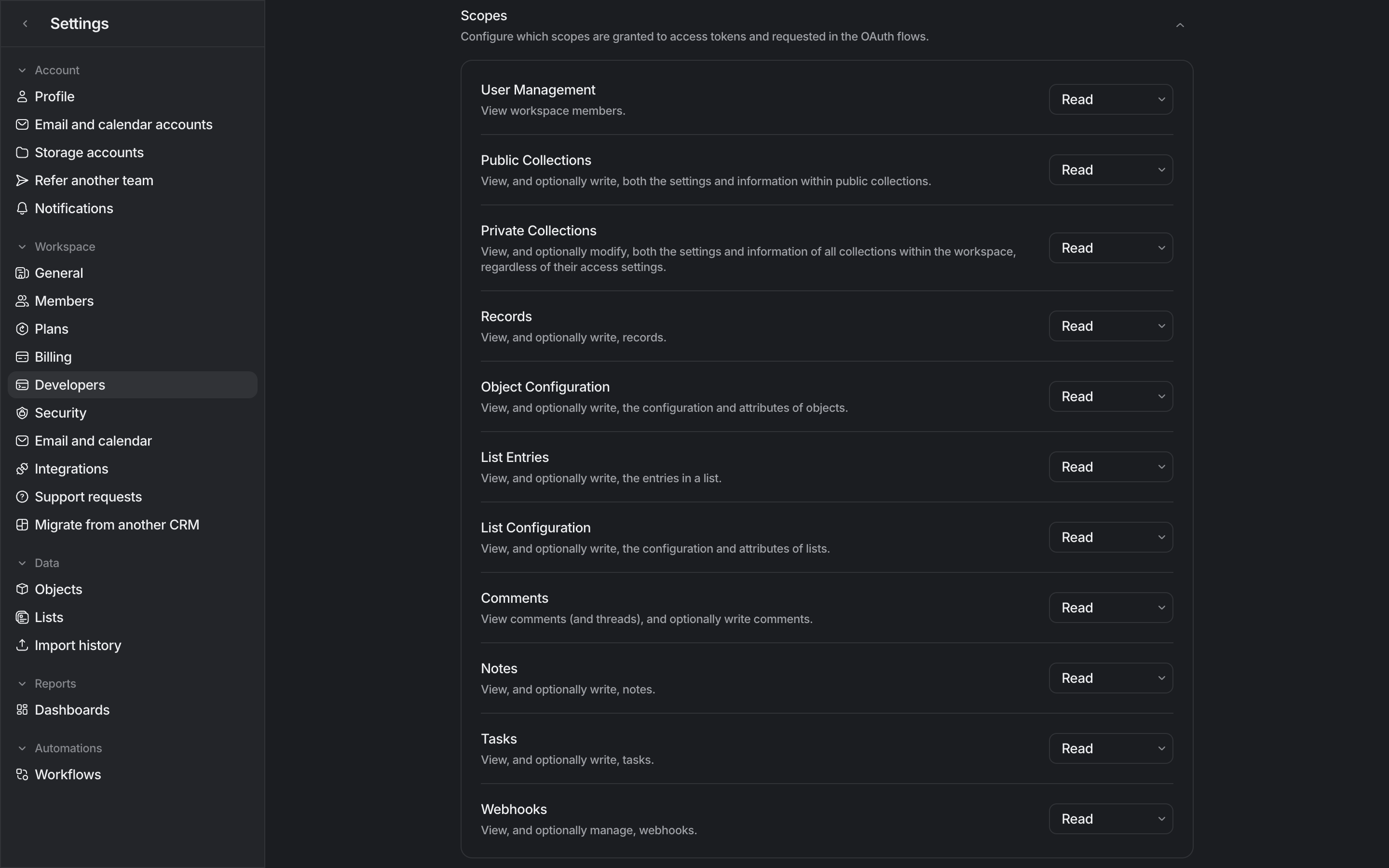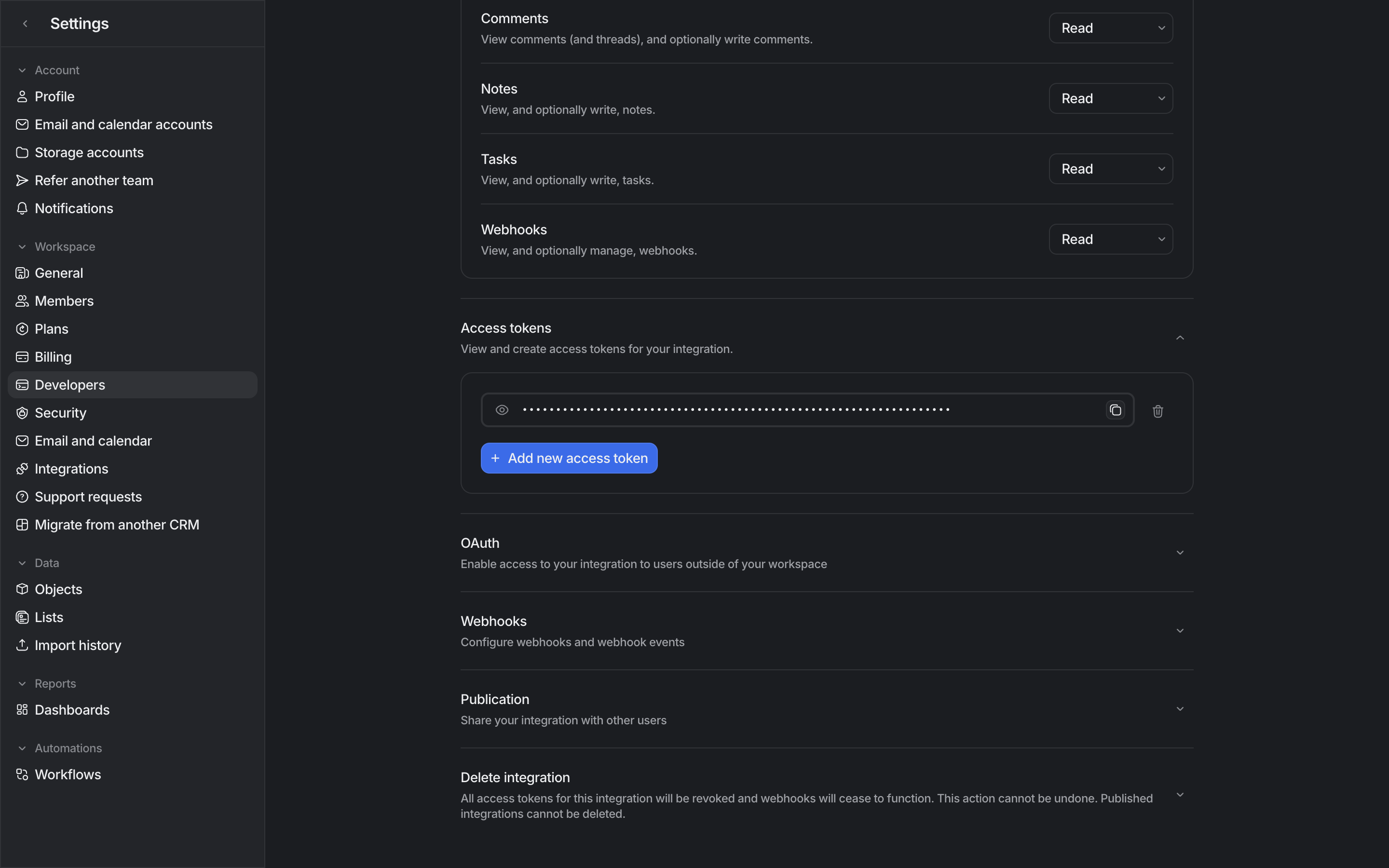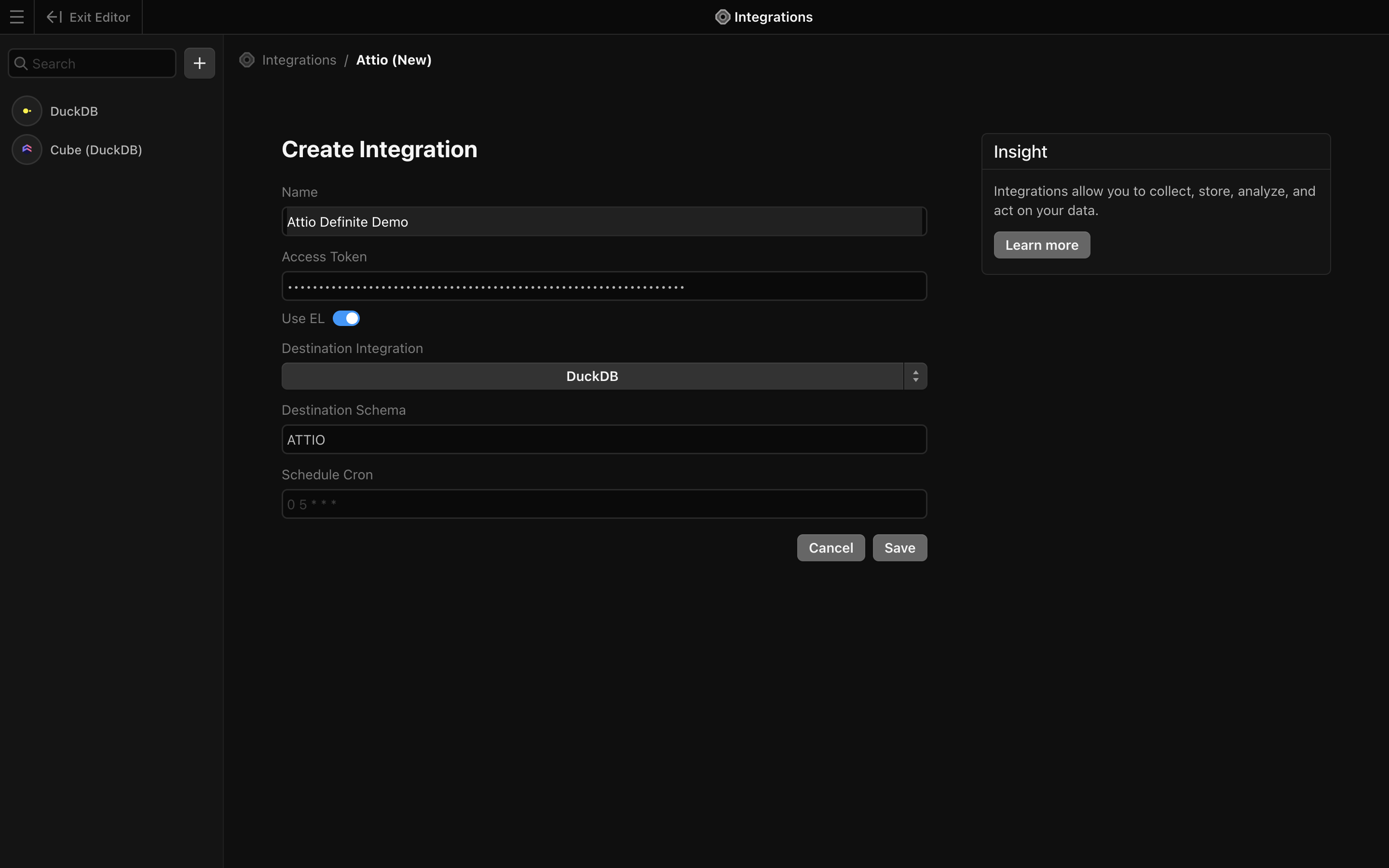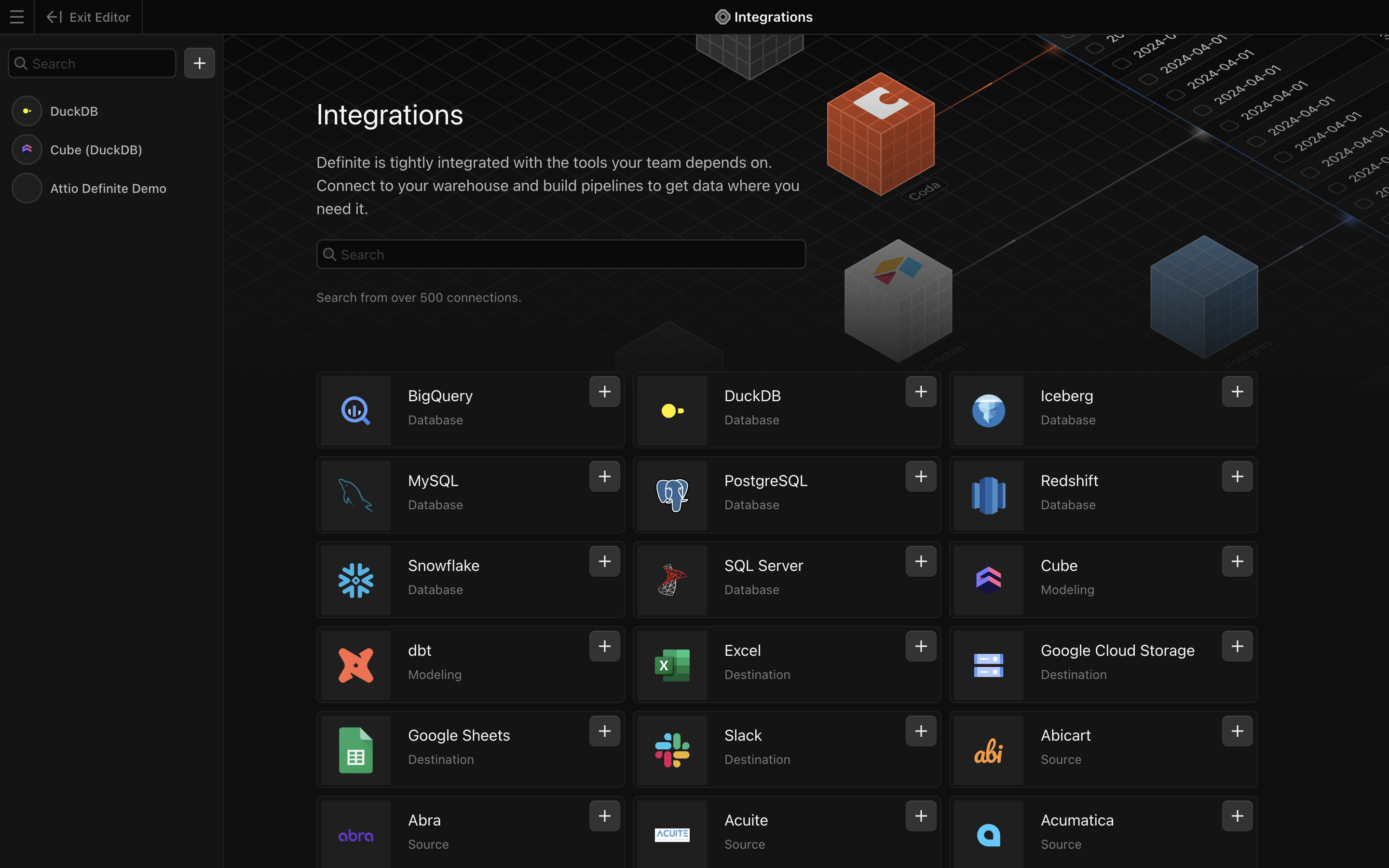Prerequisite: Getting your Attio Access Token
In order to allow Definite to retrieve data from Attio, we’ll need to get an Access Token.Click the More menu, denoted by three dots (⋮) located in the upper right corner of the browser window and select 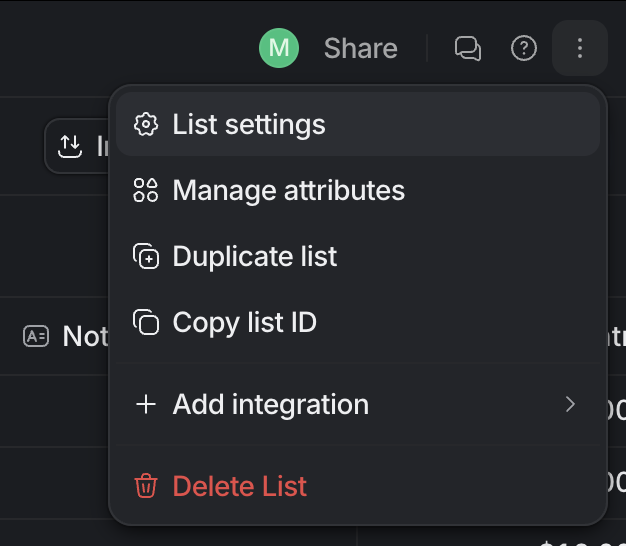
List Settings.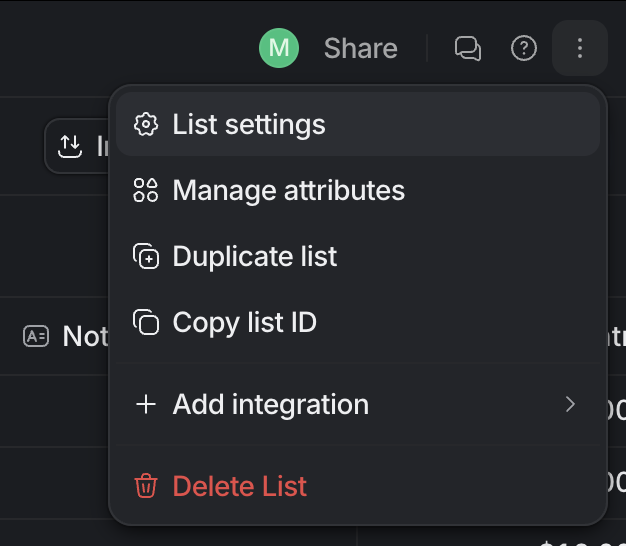
Definite instructions
Go to this link to add an integration. Search for our Attio extractor and click it to get to the creation form.