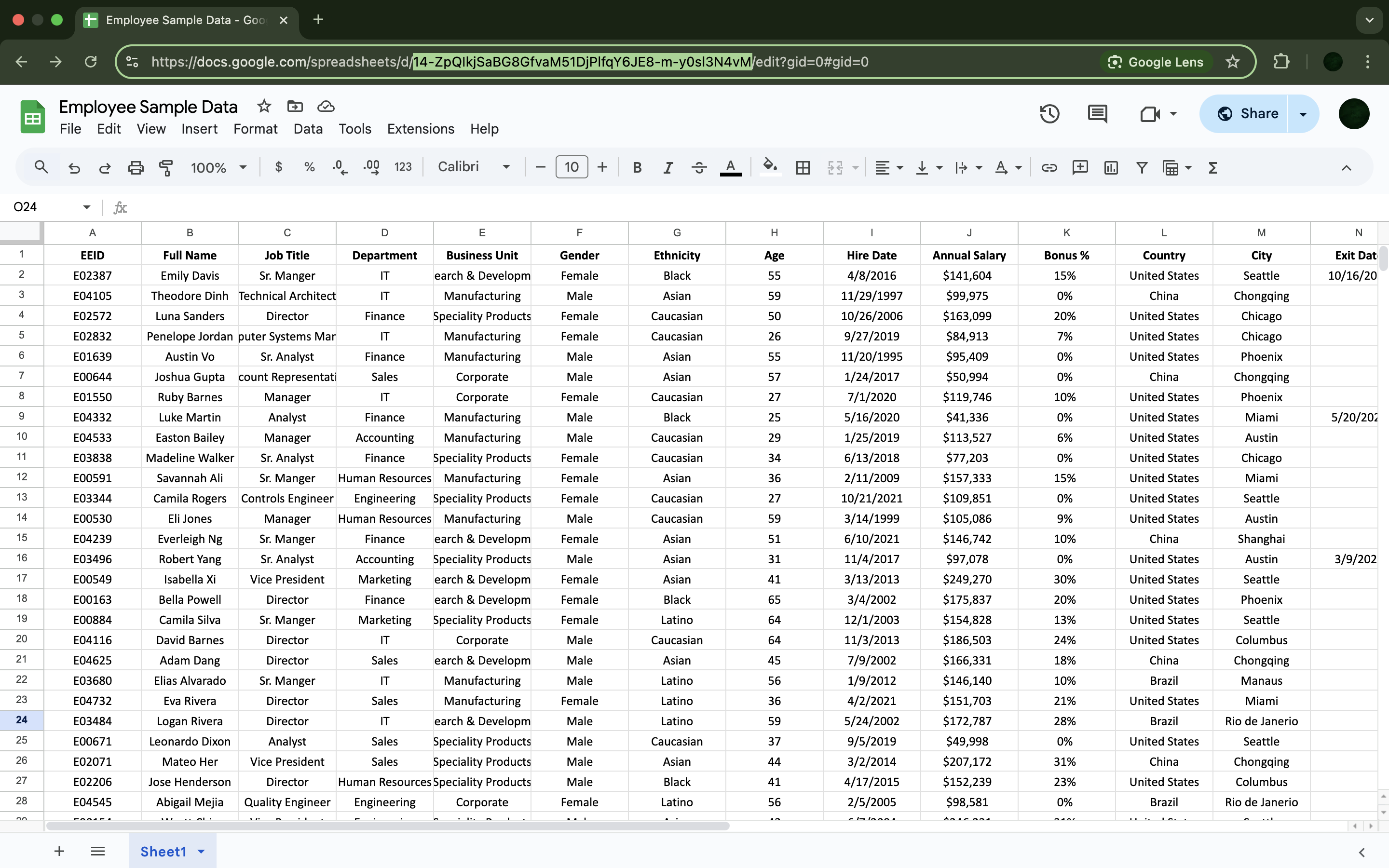Prerequisite: Before querying, complete the Google Sheets integration.
Querying Google Sheets
Copy the Google Sheet ID from the sheet’s URL. Ensure the Google Sheet access is set to Public (Anyone with the link).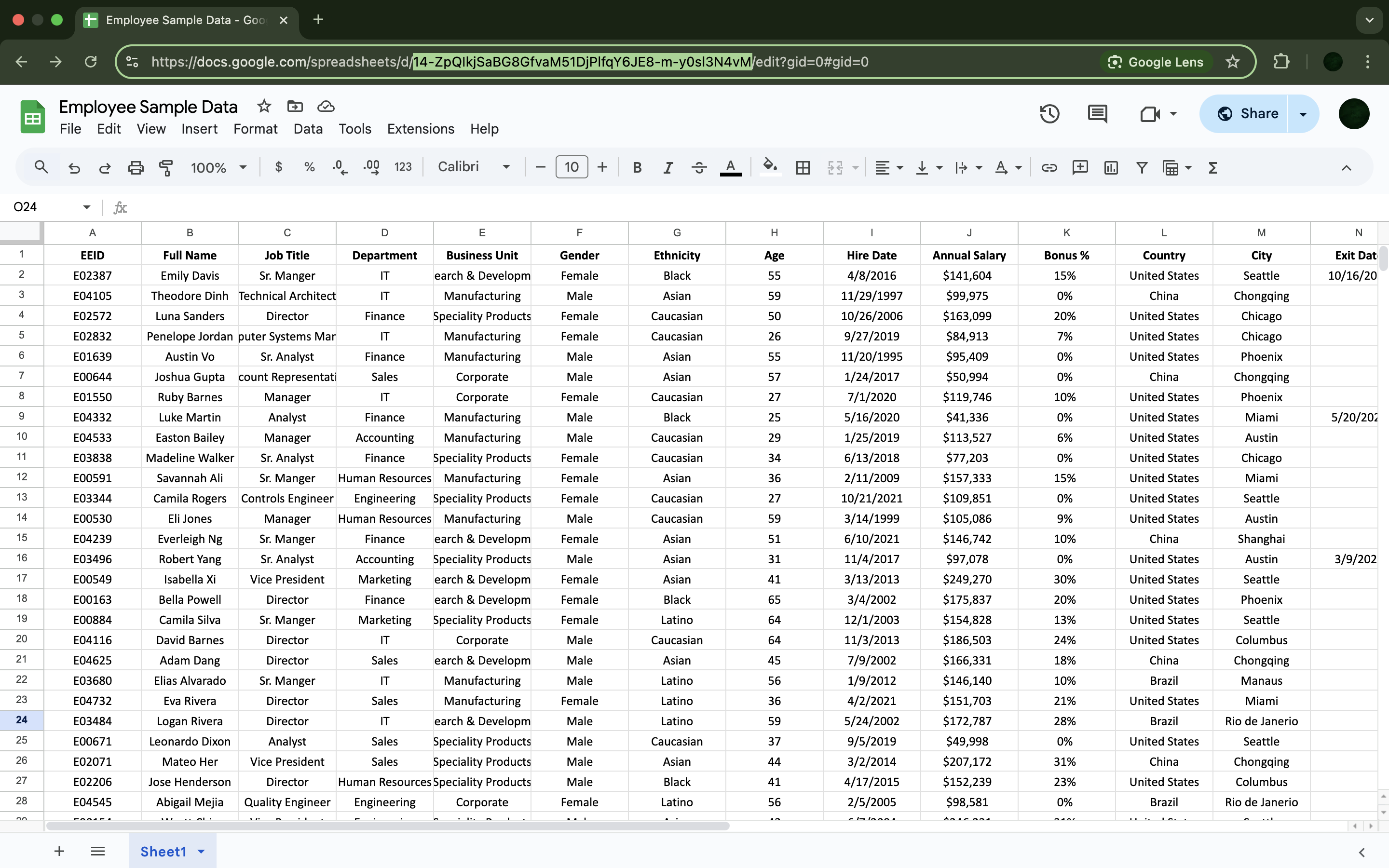
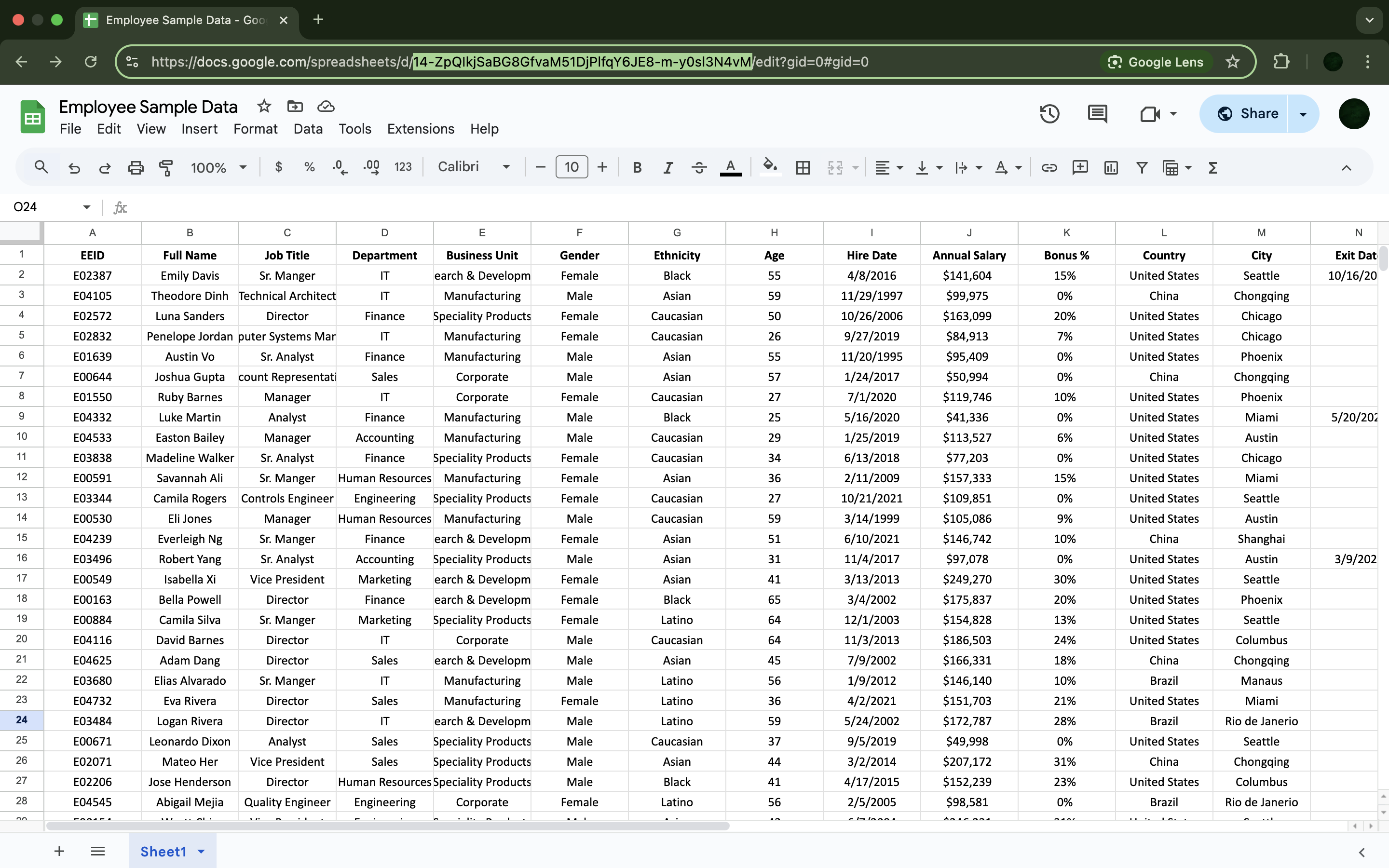
Query Google Sheet data using SQL in DuckDB.