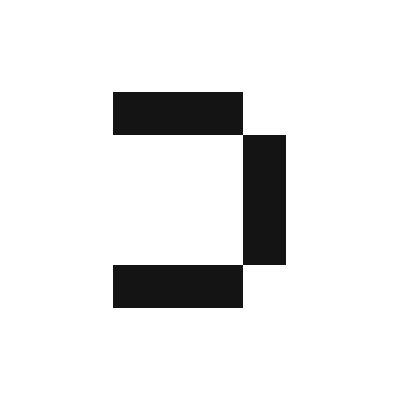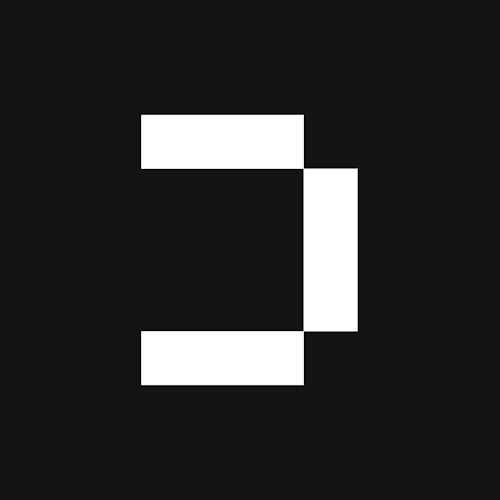Quick Start
Claude Code CLI
1
HTTP Transport (recommended)If your client supports HTTP transport, use this for increased reliability:
2
SSE Transport (alternative)If HTTP transport isn’t supported, use SSE:
3
Verify the connection
Claude Desktop
1
Open Settings → Developer → Edit Config
2
Add the following configuration:HTTP Transport (recommended):SSE Transport (alternative):
3
Save and restart Claude Desktop
Import from Claude Desktop
If you’ve already configured Claude Desktop, import the settings to Claude Code:Authentication
Get your API key from Definite Settings. ReplaceYOUR_API_KEY with your actual key.
API key format:
sk_live_... or sk_test_...Available Tools
Once connected, Claude can interact with your Definite data using these tools:run_sql_query- Execute SQL queries against your databasesrun_cube_query- Query your semantic layer using Cubesearch_cube_schema- Discover available cubes, dimensions, and measures
Troubleshooting
Connection fails- Verify your API key is valid and not expired
- Check that you have the correct permissions
- Ensure you’re using the correct transport (HTTP or SSE)